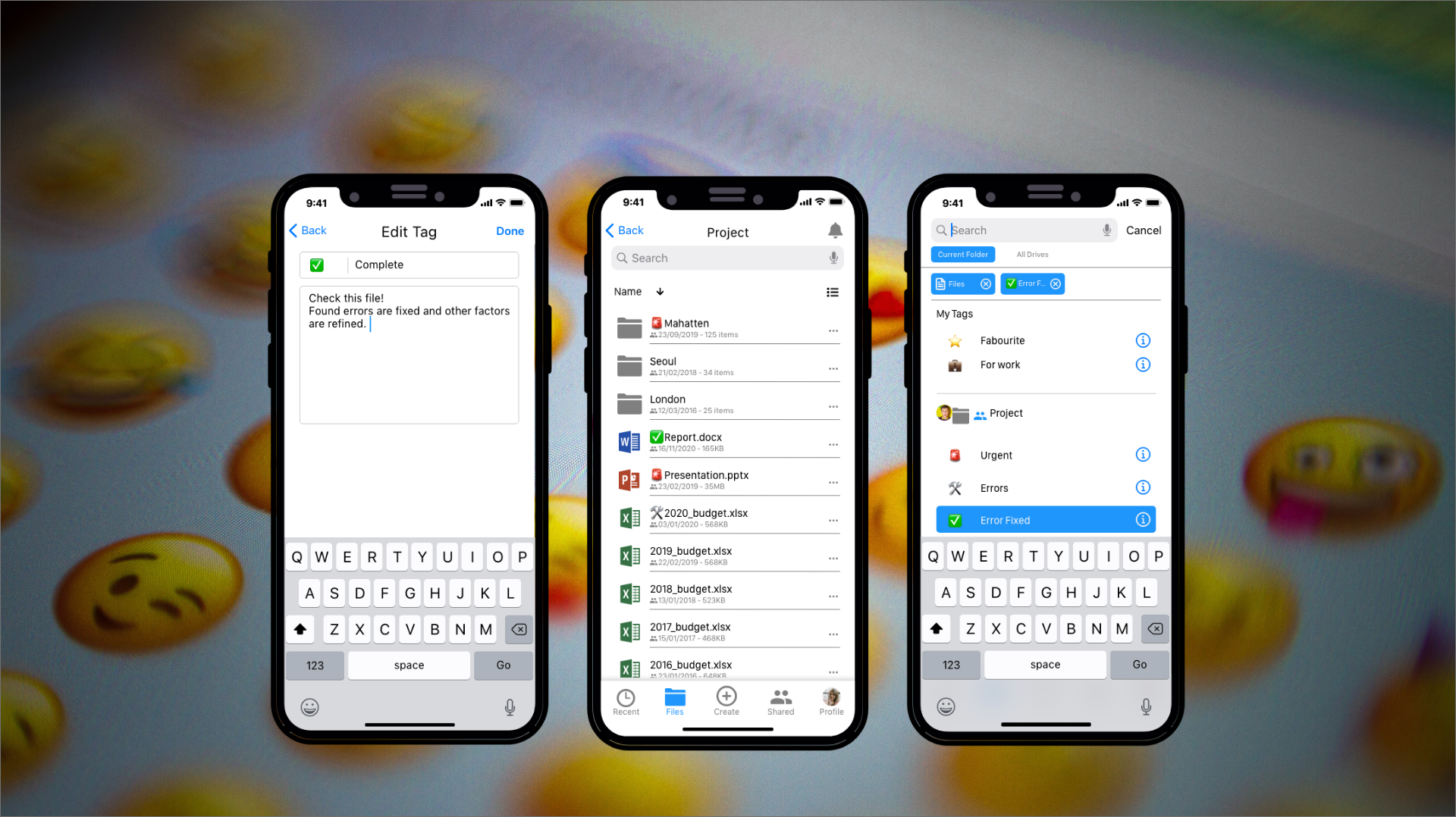
Emoji tag for cloud
A new file tagging system for collaboration via cloud drive
M.Sc Final Project
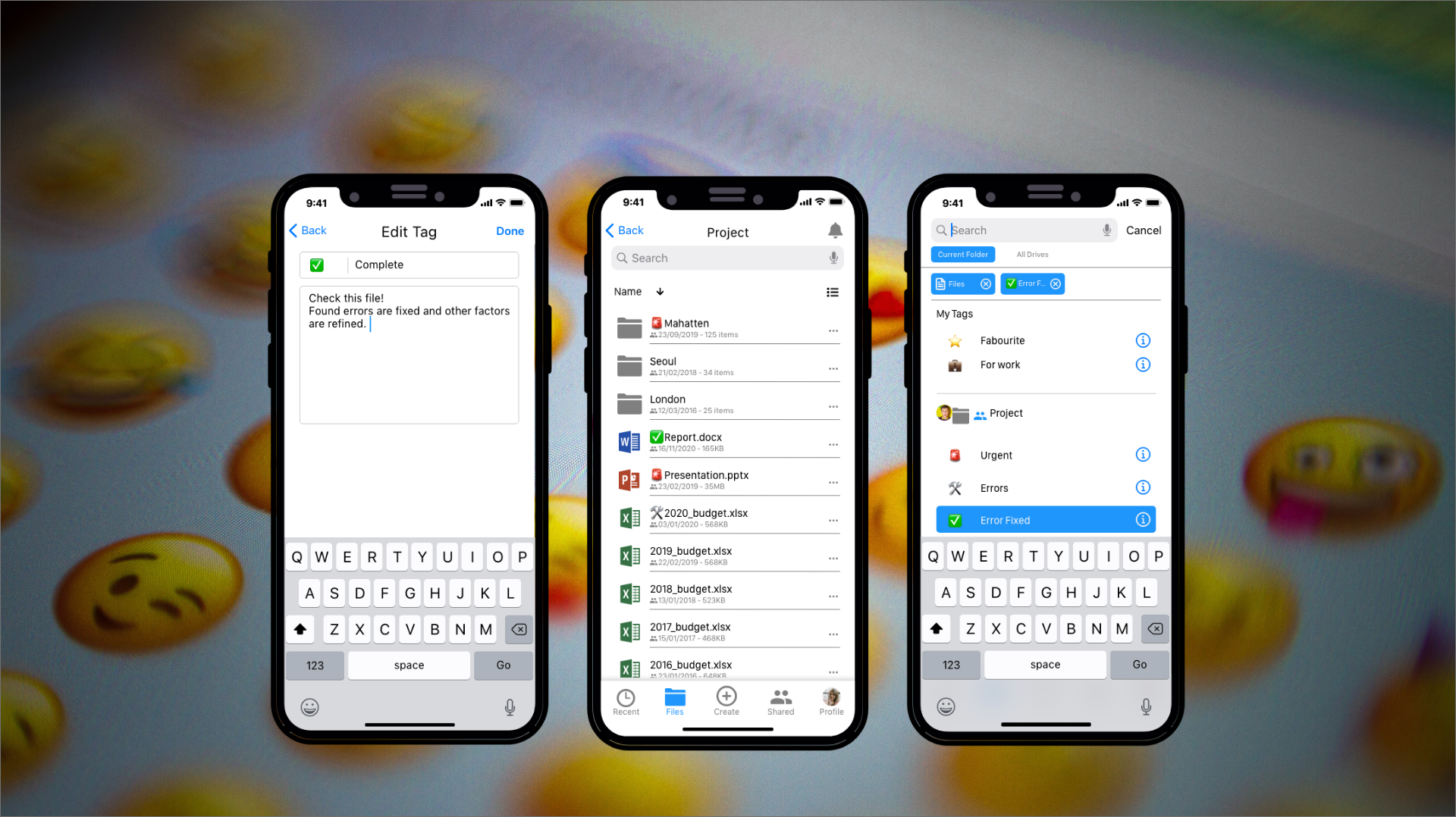
A new file tagging system for collaboration via cloud drive
M.Sc Final Project
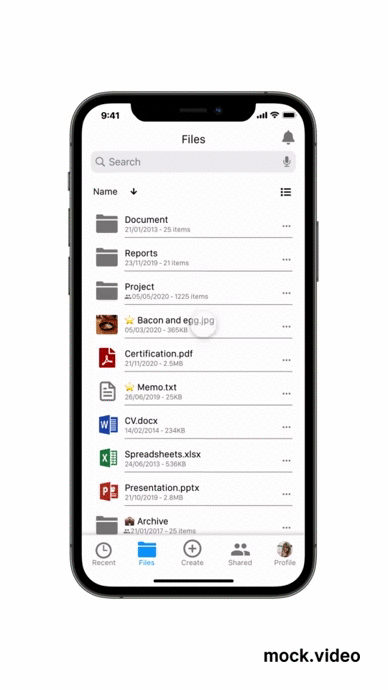
Improve a file tagging system for collaboration via the cloud drive.
State-of-the-art cloud applications are problematic for tagging files; their tag systems have ambiguity issues andtechnical limitations to share a tag across the platforms. Moreover, some of the cloud repositories such as Google Drive or Dropbox do not support its tag options in shared folders.
Cloud-based document storage supports hierarchy visual metaphor folders where ”users can see information items ’inside’
folders, as well as manipulate these items and folders in various straightforward ways”.
However, there are some limitations of foldering which can be supported by tag. The limitaitioons and pros of tags are:
In Google Drive, users can only tag a file to move it to a starred folder to make it distinct from other folders. Also, iCloud (Apple’s cloud repository) allows users to attach multiple tags with colour marks to one file or folder and to
share across a user’s Apple devices.
However, these cloud services have serval limitations for users to share the tag with the other collaborators. The
limitations are:
I have looked at academic papers and research about emoji’s technical versatility, popularity and understandability. The research show that the possibility of emoji use as tag which is summarised below:
I conducted the usability research between emoji tag and text tag with 20 participants who have different mother tongues and ages. The test environment in Google Drive, due to its popularity (more than 1 billion users use it world wide) and technical versatility, which allows users to use the cloud regardless of Operating Systems.
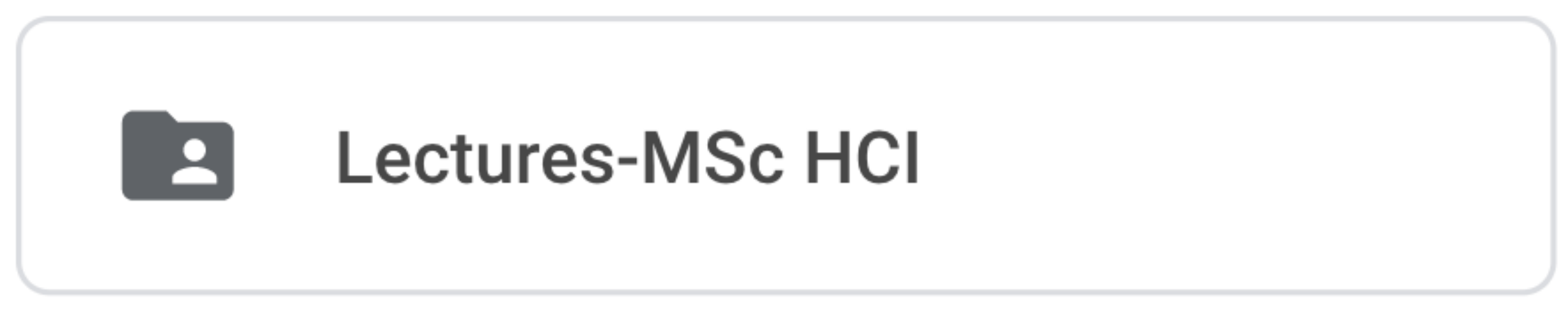
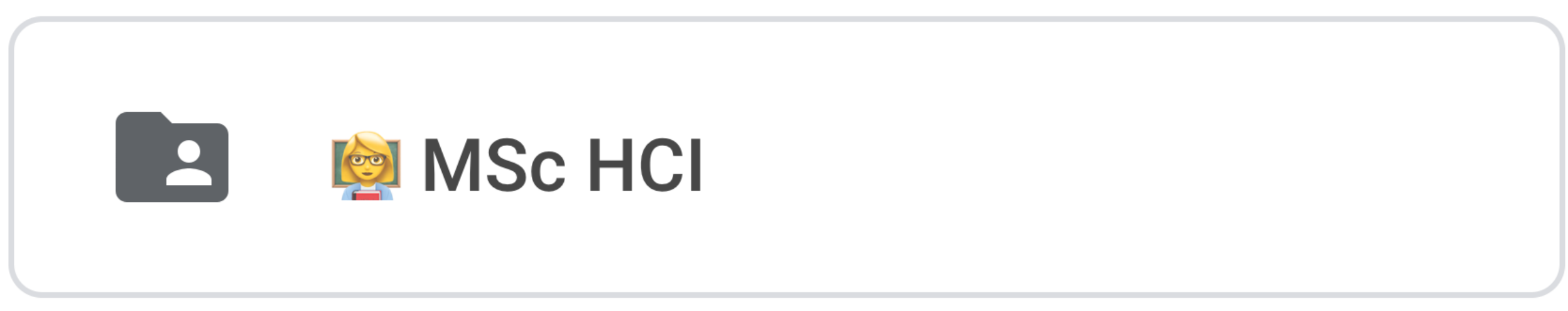
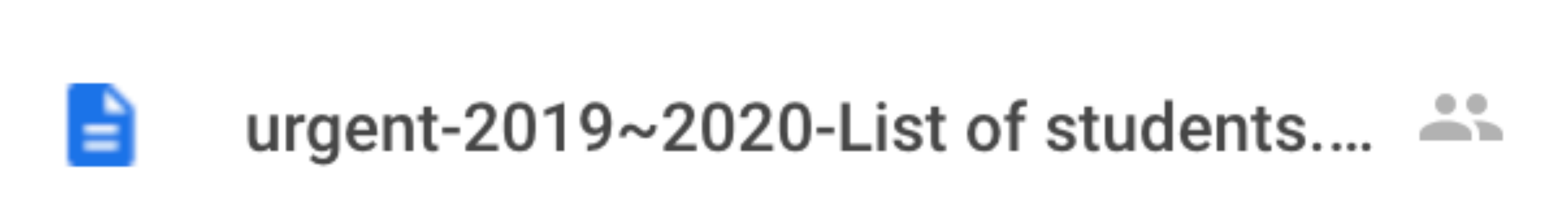
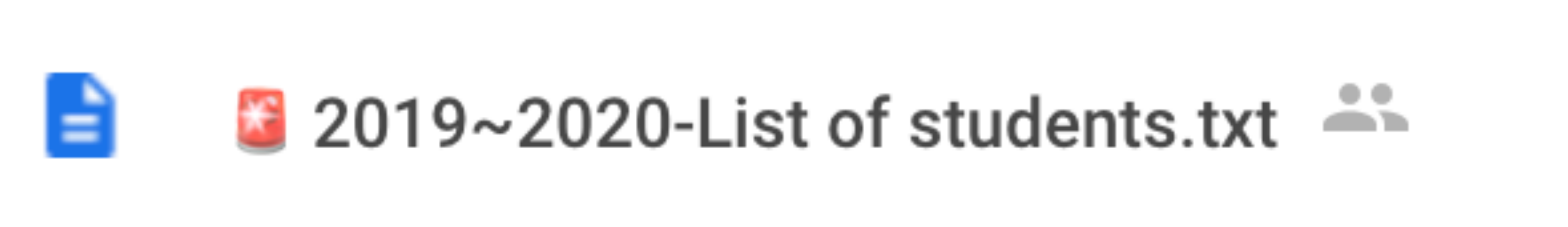
Text Tag VS Emoji Tag
The process of the research is into four stages that is described below:
I conducted mixed-methods research with two conditions: retrieving documents in google drive with firstly text tags and secondly emoji tags. Also, I separated participants into three English speaking groups.
20 Participants answers Multiple choice questions and 5 point Likert scale questions which measure the memorability, guessability, perception and preference between the two types of tags.
I conducted semi-structured interviews with a handful of the participants.
The results show that emoji tags have a strong influence on how collaborators perceive tags. Particularly, the survey data from the question, “Does emoji tags help to perceive what the folder is compared to a folder name with text tags?, supports this (M=3.60, SD=1.39, p-value = 0.034).
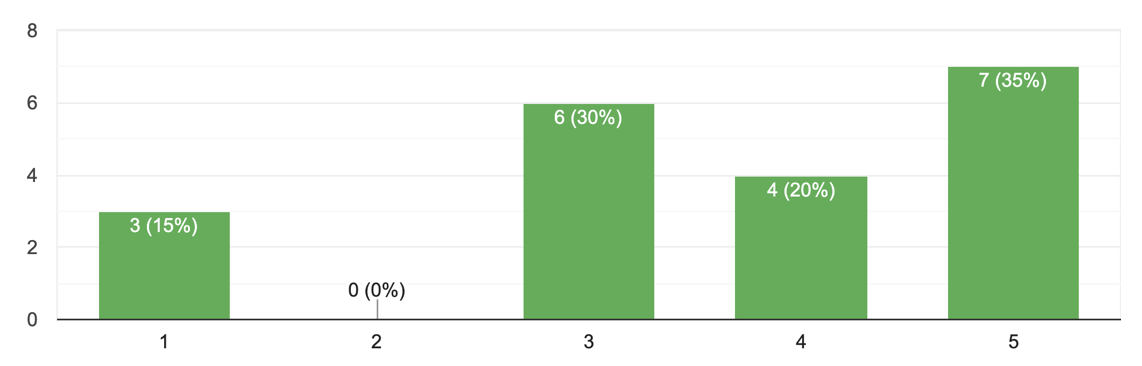
Survey result of visual search
(1 = strongly disagree, 5 = strongly agree)
The opinions from the data shows that emojis can bring a casual vibe at work. Also, participants felt that using emoji tags is funnier than plain-text tags. Consequently, emojis can allow users to communicate in a playful and casual way
Several opinions pointed out about the foreseeable problems of Emoji Tag systems. The new system should be designed to tackle the requirements which are described below:
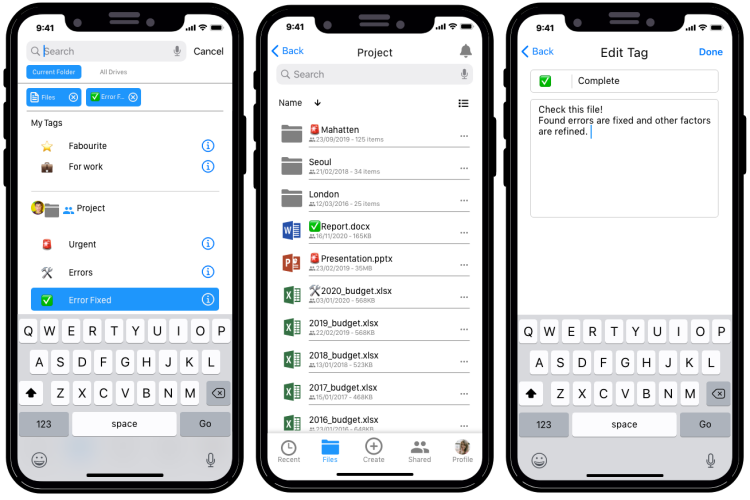
To test Emoji Tag, I create a prototype which shows using emoji to tag files in the cloud. This prototype shows how users create and use emoji tags in the mobile version of the cloud drive. I found out that emoji tag is more useful on
small screens than text tag.
The functionalities of emoji tags in this prototype are:
I followed existing design conventions of cloud drives UX design structure. This is a new feature of tagging system which the users are not familiar with. Too many new features will be a burden for users to get used to the new system.
The way to use colour in this design is focusing on the visual salient of emoji tag. Too many theme colours will distract the user’s attention to the tag. Thus, to optimise the effect, I used only one theme colour, which is #1E96FC.
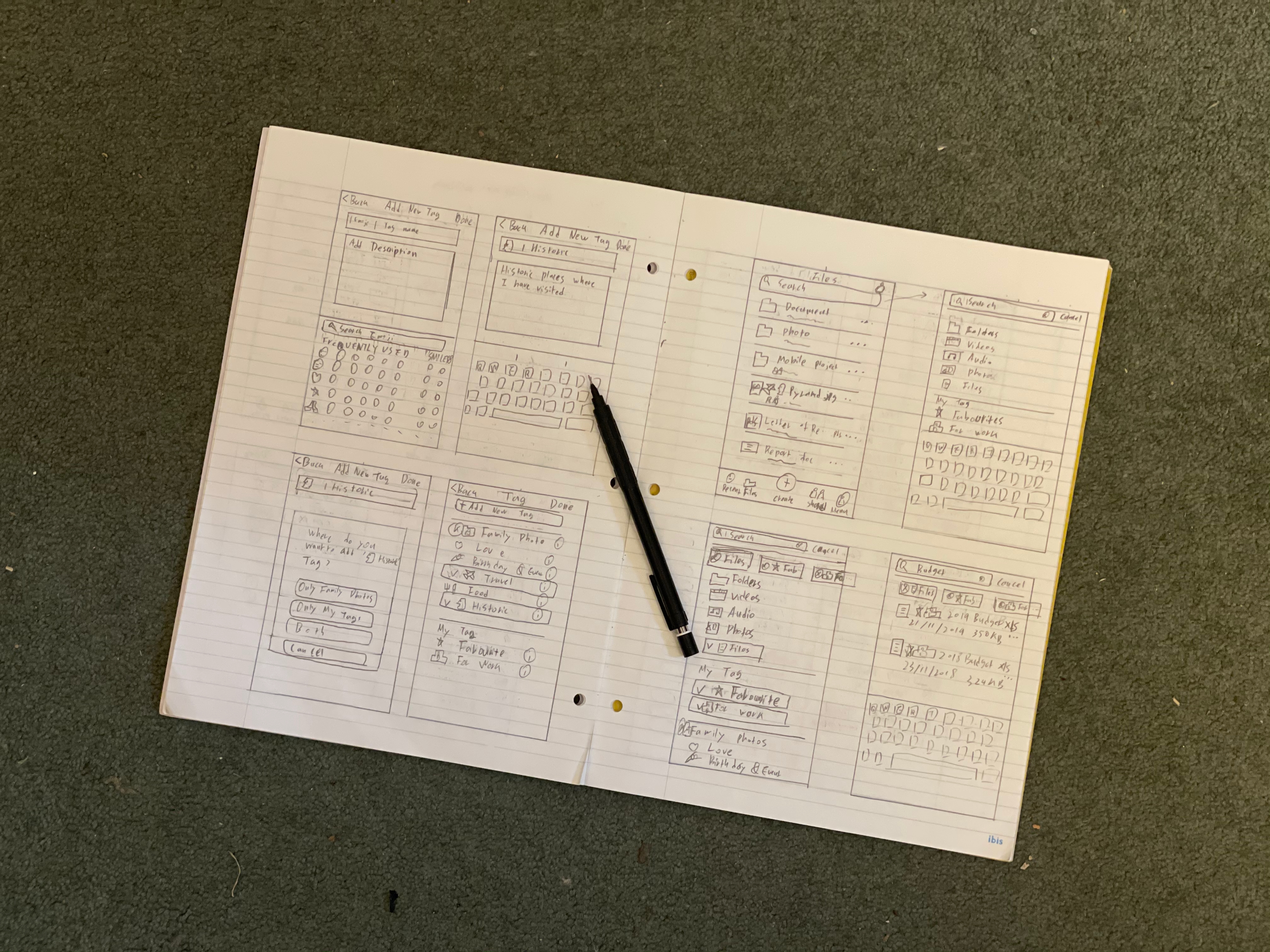
Prototype Sketch
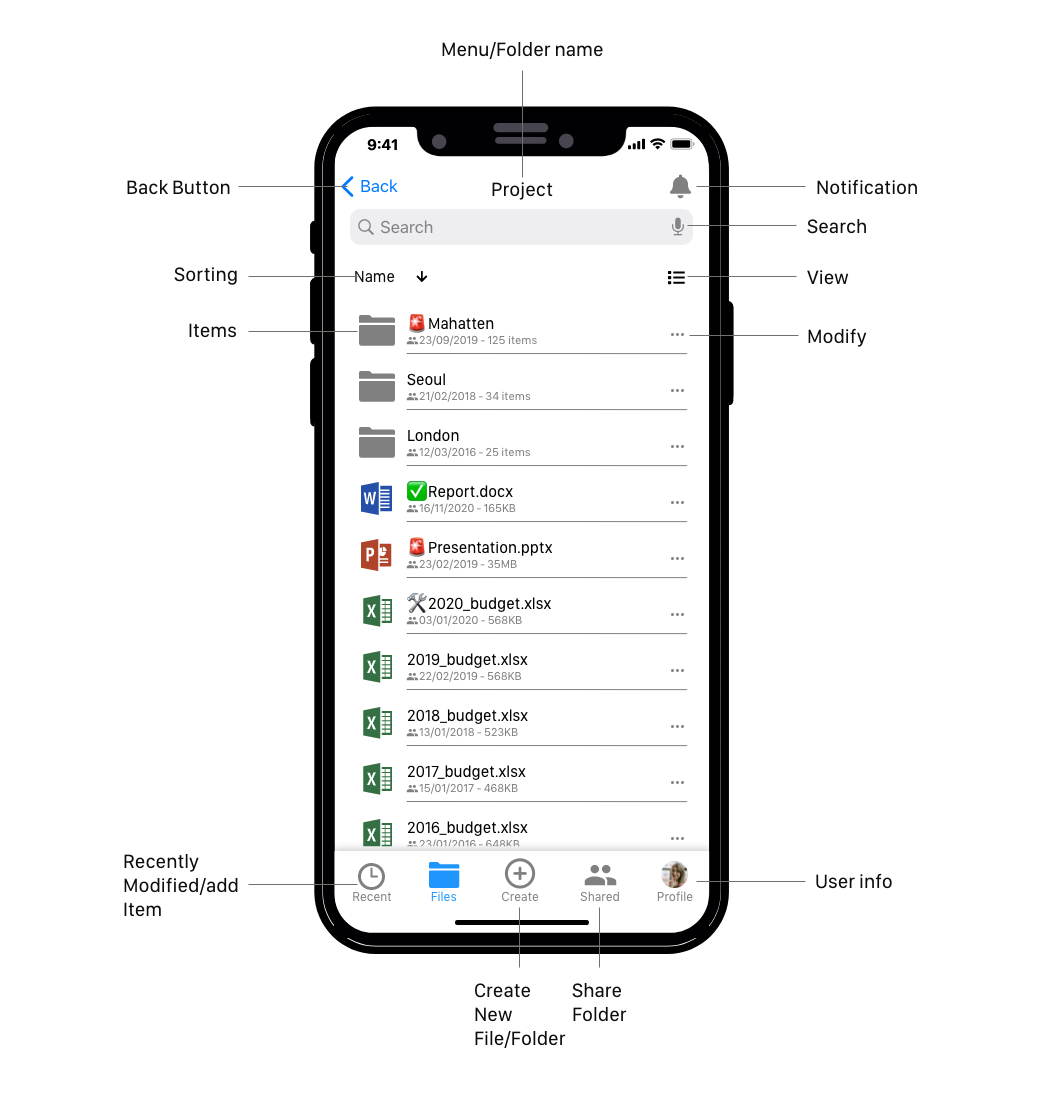
Prototype Mockup
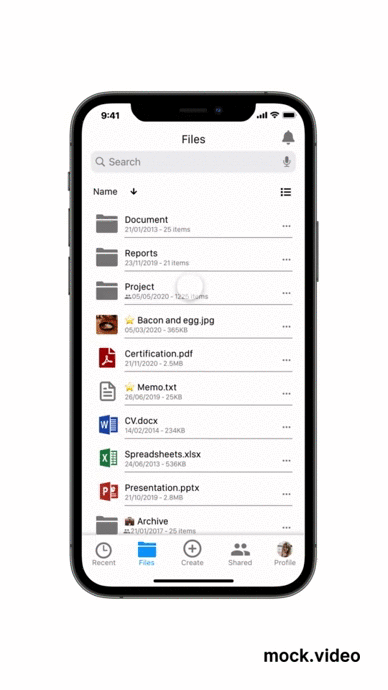
Users can create new tag with its name and description. Users can add existing tags depending on the collaboration groups or create new tag for the file. The tag is placed on the name of the file. If they want to remove the tag from the file, they can easily remove the tag by clicking ‘Remove Tag’ button.
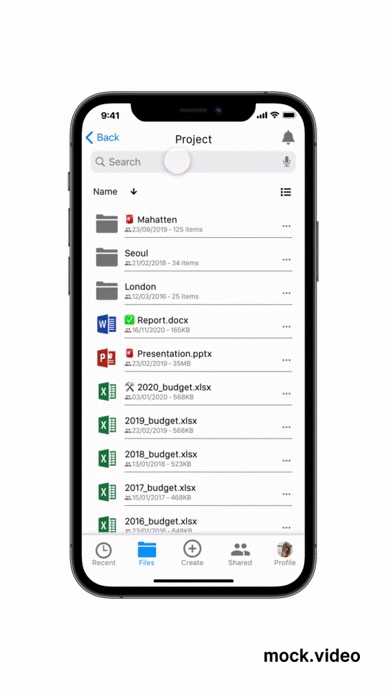
Users can make use of tag to search certain files with its type and tag. The search result shows the selected tag files on the screen.
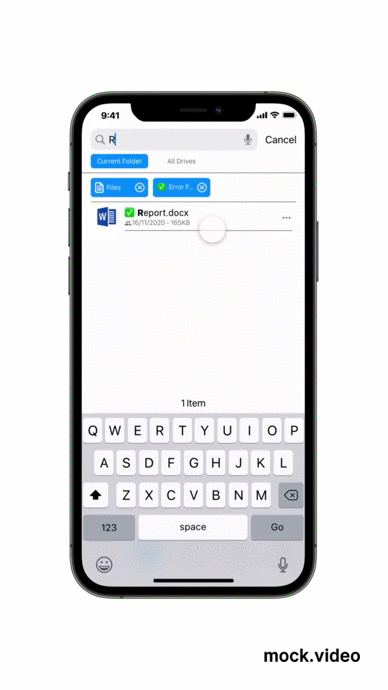
Users can check the information of tag by clicking the file info. They are also able to change the tag information in the file info section.
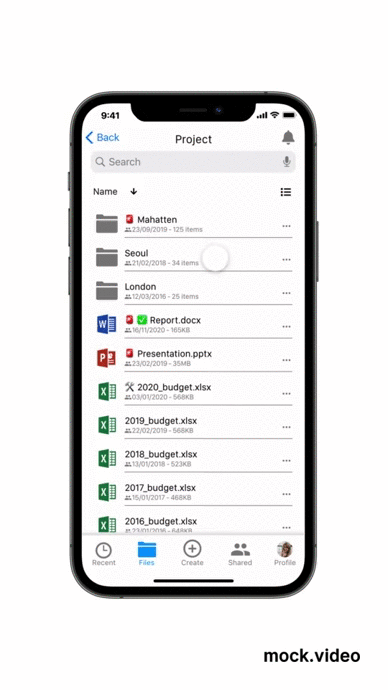
If collaborators want to upload a new file or folder which is already added its tag on its name, the system catches the emoji and guides upload a new tag or not.
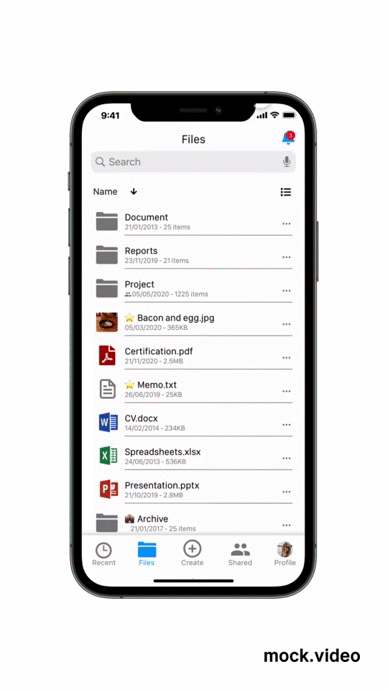
Users can choose the notification of each tag depending on their preference or urgency. If they turn off the certain tag, the system does not notify users about the changes of the tagged files.
Comment about the Research
“Well done on a strong project, Yujin. You have come up with an independent research question, and you have develop an interesting method for exploring it. It’s not flawless though – the number of hypotheses is large and the experiment probably lacks a high degree of internal validity. Nevertheless, you’ve produced a nicely typeset report that goes into a lot of depth and suggests you have given this problem a lot of creative though. Good job.”
Dr. Eike Ritter
University of Birmingham